C4K #6
For C4K #6, I was assigned to comment on John's blog. John is a student in Mrs. She's class in 2nd grade. He had a video on his blog of a class picnic. I commented and said that I enjoyed the video and that I hoped he was having fun and enjoying learning about making and posting them. I thought it was really neat to see the different things they are learning.
C4K #7
The next C4K was on Kavliku's blog. He is in Mr. Barks and Mrs. Nua's class. In his post, Liku talked about the things he does with his net book and how it is really helpful. The things he does are his math whizz, along with working in Google docs. I commented and said that it is great that he has a net book. Net books and other technology are great to explore the internet for things you didn't already know, and that it sounds like he enjoys using it.
Monday, March 31, 2014
C4T #3
For C4T #3, I commented on Kelly Tenkely's blog. She has tons of information on learning through technology.
Comment 1
 For comment one, Ms. Tenkely created a post on Tagible which is a customized video learning channel. Tagible allows teachers, or anyone else who is interested, to create your own little site to manage videos. Tagible is great for teachers who want to separate their videos into categories for easy access. If you are creating videos of your kids, you can simply add a tag to the videos with the child's name of who it belongs to. This allows you to be able to find that video easily. I commented and said that this tool sounds useful and interesting. I said that teachers are using more technology, along with sharing it with the world. This seems like something that I would use in my future classroom.
For comment one, Ms. Tenkely created a post on Tagible which is a customized video learning channel. Tagible allows teachers, or anyone else who is interested, to create your own little site to manage videos. Tagible is great for teachers who want to separate their videos into categories for easy access. If you are creating videos of your kids, you can simply add a tag to the videos with the child's name of who it belongs to. This allows you to be able to find that video easily. I commented and said that this tool sounds useful and interesting. I said that teachers are using more technology, along with sharing it with the world. This seems like something that I would use in my future classroom.
Comment 2
 The next post I commented on was about Google Story Builder. Gogle Story Builder is sort of like watching someone type a document in a video. To me, it is sort of like watching a writer type out the words to his novel and watching him delete his thoughts and rewrite them until he gets them right. Some examples Ms. Tenkely gave for the use of this are book reports and learning about historical figures. This isn't just watching yourself type something out, but you can add a character as if that person is the one typing it out. You can see a video that Ms. Tenkely made called Earth: Center of the universe?. I commented and said that this was a really cool tool to use. I told her that I thought this might be a useful tool for students to write a short story or a poem and look back at their video to see the changes they made while writing. This would allow students to think about the changes they made and why they made them.
The next post I commented on was about Google Story Builder. Gogle Story Builder is sort of like watching someone type a document in a video. To me, it is sort of like watching a writer type out the words to his novel and watching him delete his thoughts and rewrite them until he gets them right. Some examples Ms. Tenkely gave for the use of this are book reports and learning about historical figures. This isn't just watching yourself type something out, but you can add a character as if that person is the one typing it out. You can see a video that Ms. Tenkely made called Earth: Center of the universe?. I commented and said that this was a really cool tool to use. I told her that I thought this might be a useful tool for students to write a short story or a poem and look back at their video to see the changes they made while writing. This would allow students to think about the changes they made and why they made them.
Comment 1
 For comment one, Ms. Tenkely created a post on Tagible which is a customized video learning channel. Tagible allows teachers, or anyone else who is interested, to create your own little site to manage videos. Tagible is great for teachers who want to separate their videos into categories for easy access. If you are creating videos of your kids, you can simply add a tag to the videos with the child's name of who it belongs to. This allows you to be able to find that video easily. I commented and said that this tool sounds useful and interesting. I said that teachers are using more technology, along with sharing it with the world. This seems like something that I would use in my future classroom.
For comment one, Ms. Tenkely created a post on Tagible which is a customized video learning channel. Tagible allows teachers, or anyone else who is interested, to create your own little site to manage videos. Tagible is great for teachers who want to separate their videos into categories for easy access. If you are creating videos of your kids, you can simply add a tag to the videos with the child's name of who it belongs to. This allows you to be able to find that video easily. I commented and said that this tool sounds useful and interesting. I said that teachers are using more technology, along with sharing it with the world. This seems like something that I would use in my future classroom.Comment 2
 The next post I commented on was about Google Story Builder. Gogle Story Builder is sort of like watching someone type a document in a video. To me, it is sort of like watching a writer type out the words to his novel and watching him delete his thoughts and rewrite them until he gets them right. Some examples Ms. Tenkely gave for the use of this are book reports and learning about historical figures. This isn't just watching yourself type something out, but you can add a character as if that person is the one typing it out. You can see a video that Ms. Tenkely made called Earth: Center of the universe?. I commented and said that this was a really cool tool to use. I told her that I thought this might be a useful tool for students to write a short story or a poem and look back at their video to see the changes they made while writing. This would allow students to think about the changes they made and why they made them.
The next post I commented on was about Google Story Builder. Gogle Story Builder is sort of like watching someone type a document in a video. To me, it is sort of like watching a writer type out the words to his novel and watching him delete his thoughts and rewrite them until he gets them right. Some examples Ms. Tenkely gave for the use of this are book reports and learning about historical figures. This isn't just watching yourself type something out, but you can add a character as if that person is the one typing it out. You can see a video that Ms. Tenkely made called Earth: Center of the universe?. I commented and said that this was a really cool tool to use. I told her that I thought this might be a useful tool for students to write a short story or a poem and look back at their video to see the changes they made while writing. This would allow students to think about the changes they made and why they made them.
Sunday, March 30, 2014
Project #15
In this project, students will research a weather system using iCurio, create an iMovie, and then create a product. I titled my project How's the Weather?
Thursday, March 27, 2014
Blog Post #10
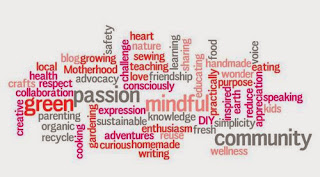 In the video Sir Ken Robinson: Bring on the learning revolution, Robinson talks about the importance of revolutionizing education, not evolving it. He talks about how everyone has a different talent, and some may not even realize their talent their whole life. Students today want the easy way out. They don't want to take the long road and get a good education. The reason for this is because they aren't engaged, and they don't have the drive to want the education. Students aren't interested because education doesn't interest them. Sir Robinson says that students decide not to further their education because they aren't passionate about it. So how can we get students to become more passionate? Teachers have to get students engaged. What are the passions of students? What interests them the most? According to Sir Robinson, students need a personalized curriculum. They need a plan that fits them personally and the things that they like and enjoy most. That is how students will learn more and get their passion for education back.
In the video Sir Ken Robinson: Bring on the learning revolution, Robinson talks about the importance of revolutionizing education, not evolving it. He talks about how everyone has a different talent, and some may not even realize their talent their whole life. Students today want the easy way out. They don't want to take the long road and get a good education. The reason for this is because they aren't engaged, and they don't have the drive to want the education. Students aren't interested because education doesn't interest them. Sir Robinson says that students decide not to further their education because they aren't passionate about it. So how can we get students to become more passionate? Teachers have to get students engaged. What are the passions of students? What interests them the most? According to Sir Robinson, students need a personalized curriculum. They need a plan that fits them personally and the things that they like and enjoy most. That is how students will learn more and get their passion for education back.
Tuesday, March 18, 2014
Blog Post #9
 In the videos Interview With Kathy Cassidy Part 1 , Interview With Kathy Cassidy Part 2 , and Interiview With Kathy Cassidy Part 3 Mrs. Cassidy discusses how she uses technology in her classroom. Not only does using technology in the classroom, help the students learn the different uses of technology, but it also helps them with other things such as reading and writing. Mrs. Cassidy mentioned in one of the videos that the world is changing and we cannot use the same tools that worked 10 years ago today. The technology of the world has changed so much and if we don't change with it, then we are just going to be left behind. This is a reason why it is important for students to use technology in the classroom. Using technology in the classroom gets students excited. They understand that people are going to be seeing the things they write in blog posts and such, but it fascinates them that someone from a whole other country can see it. This makes them even more happy to do it. One of the things I liked that Mrs. Cassidy mentioned is letting the kids play a game on the computer while she is working with students in reading and so on. I also like that they can get on there and read each other's posts. As one student said in Little Kids, Big Potential, the students' get better at writing each time they write on their blog.One of the things that I think students may not completely understand is safety. I think it is so important to spend enough time talking to them about it to get that point across. Kids are curious, and it is important that they understand that they shouldn't wander on the Internet. Overall I think students would benefit greatly with learning about blogging so early on. Children are like sponges, they pick up things so easily and quickly. By teaching them things like this early on, they will be more prepared and be able to do more things with technology in the future.
In the videos Interview With Kathy Cassidy Part 1 , Interview With Kathy Cassidy Part 2 , and Interiview With Kathy Cassidy Part 3 Mrs. Cassidy discusses how she uses technology in her classroom. Not only does using technology in the classroom, help the students learn the different uses of technology, but it also helps them with other things such as reading and writing. Mrs. Cassidy mentioned in one of the videos that the world is changing and we cannot use the same tools that worked 10 years ago today. The technology of the world has changed so much and if we don't change with it, then we are just going to be left behind. This is a reason why it is important for students to use technology in the classroom. Using technology in the classroom gets students excited. They understand that people are going to be seeing the things they write in blog posts and such, but it fascinates them that someone from a whole other country can see it. This makes them even more happy to do it. One of the things I liked that Mrs. Cassidy mentioned is letting the kids play a game on the computer while she is working with students in reading and so on. I also like that they can get on there and read each other's posts. As one student said in Little Kids, Big Potential, the students' get better at writing each time they write on their blog.One of the things that I think students may not completely understand is safety. I think it is so important to spend enough time talking to them about it to get that point across. Kids are curious, and it is important that they understand that they shouldn't wander on the Internet. Overall I think students would benefit greatly with learning about blogging so early on. Children are like sponges, they pick up things so easily and quickly. By teaching them things like this early on, they will be more prepared and be able to do more things with technology in the future.
Sunday, March 16, 2014
Project #14
I chose to make a lesson plan where students are to learn a little bit about Native Americans from Alabama. In this lesson, students will research a Native American Tribe of their choice, create a replica home of what they would live in, and present it to the class. I named it Native American Homes
Saturday, March 15, 2014
Thursday, March 13, 2014
Blog Post #8
While searching the internet for useful resources for students to use, I found quite a few. I didn't realize there were so many sites that teachers and students could use in the classroom, until now.
The first site I found is called Diigo. Diigo is an online tool that is great for students and teachers. Teachers can share things with their students on Diigo, along with them sharing things with others. Not only is Diigo a sharing site, but it is a site where students can do research. This would be good for students doing research for a project or a paper. It allows students to bookmark important information that they have found, but not only that, if there is something specific within this information, it allows students to highlight that information. This can also be organized easily by subject by simply adding tags to the pages that were saved.
Another useful site I found is Glogster . I think Glogster would be a great site for students to use for an online poster of some sort. Say is a student was doing a project about a certain country, the student could use pictures to make a poster on Glogster, but not only that, students can also include videos, sounds, animation, or even just their own notes. With this, students are able to create their own project on the internet. There is no paper, pens, or markers needed.
The first site I found is called Diigo. Diigo is an online tool that is great for students and teachers. Teachers can share things with their students on Diigo, along with them sharing things with others. Not only is Diigo a sharing site, but it is a site where students can do research. This would be good for students doing research for a project or a paper. It allows students to bookmark important information that they have found, but not only that, if there is something specific within this information, it allows students to highlight that information. This can also be organized easily by subject by simply adding tags to the pages that were saved.
Another useful site I found is Glogster . I think Glogster would be a great site for students to use for an online poster of some sort. Say is a student was doing a project about a certain country, the student could use pictures to make a poster on Glogster, but not only that, students can also include videos, sounds, animation, or even just their own notes. With this, students are able to create their own project on the internet. There is no paper, pens, or markers needed.
C4T #2
For C4T #2, I was assigned to comment on Steve Wheeler's blog .
Comment #1
In the first post I left a comment on, Wheeler discusses how technology is moving into the classroom. With this, he talks about how students and teachers have moved more toward "power-sharing". This means that both the student and teacher share pretty much equal power in the classroom. They are both vital to the learning process, but with power-sharing students are more required to get their work done on their own. They have to be more disciplined to do their work. I commented and told him that I am in a class similar to this, and that I think it is important for kids to be engaged in their work. It is also that they should use what they have learned to apply it to something.
Comment #2
The second post I commented on was called "Learning first, technology second". In this post Wheeler talks about how teachers like the idea id using technology in the classroom, but it can get in the way. Sometimes teachers forget that students may need certain skills they are working with. Not only is it important for students to understand what they are doing, but what about how the technology is going to be used? If the technology doesn't serve a specific purpose, then there is no need for it. I commented and said that I think it is important for teachers to give students time to learn before jumping right into something. Students need to understand so that they don't get confused and this doesn't deter their learning.
Comment #1
In the first post I left a comment on, Wheeler discusses how technology is moving into the classroom. With this, he talks about how students and teachers have moved more toward "power-sharing". This means that both the student and teacher share pretty much equal power in the classroom. They are both vital to the learning process, but with power-sharing students are more required to get their work done on their own. They have to be more disciplined to do their work. I commented and told him that I am in a class similar to this, and that I think it is important for kids to be engaged in their work. It is also that they should use what they have learned to apply it to something.
Comment #2
The second post I commented on was called "Learning first, technology second". In this post Wheeler talks about how teachers like the idea id using technology in the classroom, but it can get in the way. Sometimes teachers forget that students may need certain skills they are working with. Not only is it important for students to understand what they are doing, but what about how the technology is going to be used? If the technology doesn't serve a specific purpose, then there is no need for it. I commented and said that I think it is important for teachers to give students time to learn before jumping right into something. Students need to understand so that they don't get confused and this doesn't deter their learning.
Subscribe to:
Posts (Atom)





