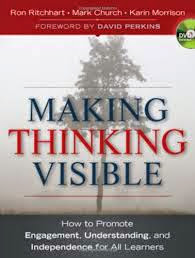In Brian Crosby’s video,
Back to the Future, Crosby discusses the technology they use in class, how they use it, and the impact it leaves on their education.Crosby’s students each have their own computers to us, with which they use for blogging, creating wikis, and posting pictures on the class flikr account.One project that the students did was called “My High Hopes.”In this project, students wrote down what their high hopes were in their lifetime. They sent up a balloon with a camera and their high hopes attached. This way they could see the view from the balloon. The students then wrote a story as if they were the balloon. The first half was written before the balloon was sent up, then finished after the the balloon was sent up.I think we can learn that students can learn through projects like this. It seems like students are just having fun, but at the same time they are learning, too.
Paul Anderson discusses the
Blended Learning Cycle in his video. In blended learning, learning in the classroom, online, and mobile is combined, while the learning cycle involves an engaging question, exploration, explanation, expansion, and finally evaluation. Anderson uses the acronym “QUIVERS” for his blended learning cycle, which stands for question, investigation, video, elaboration, review, and summary quiz. It is important to start with a good question to get students interested in what they are going to be doing. Next you investigate. In investigating, students can experiment. Next is video. With a video, students can watch this on their own, leaving the instructor time to work with other students. Then there is elaboration which is going further into the subject. Students can be assigned further reading material to learn more about the subject. Next is review in which Mr. Anderson meets with students and asks them questions to make sure they understand the subject are. Last, students are given a summary quiz that tests them on the things they have learned in the previous steps. I think Anderson has a good system for his students. I think it incorporates all the different styles of learning. It starts off with a good question to get students engaged, but it also incorporates experimentation for students that are more hands on and reading for those kinds of learners. Not only are there these things but there is a video for visual/auditory learners.

Mark Church discusses a great way to make kids think, in
Making Thinking Visible. The students watched a video the previous day on early human beginnings. He asked the to come up with a headline that would capture what they thought it's about. The students were asked to write their headline on a long sheet of paper. They then hung them up on the bulletin board. After a few weeks of the class going over human beginnings in more detail, they would then see if their headline would be the same. The idea is that when you make thinking visible then the students will learn more.
Making Thinking Visible is a great way to show the students how their thinking evolves. Students can view how they thought at the beginning of the lesson and then what they think at the end of the lesson. When students first hear about a topic, they form an opinion before they are knowledgable. After the students learn about the topic, their opinion will most likely change. This teaches students how to think more in depth before forming an opinion.
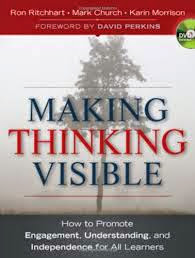
In the video
Super Digital Citizen, Sam Pane was teaching his fifth grade class about digital safety as well as being a good digital citizen. Sam Pane quoted Spiderman "With great power, comes great responsibility." He had his students talk in their groups about what power the internet gives people. After the class discussed the powers of the internet and what a digital citizen was, Sam introduced the assignment of creating a digital citizen superhero and a comic strip showing proper internet safety and incorporating real images of themselves. Sam took about five minutes to show the students how to create their digital superhero. The students then created a digital citizen superhero and their comic strips. Once all the student created their comic strip, the students then did gallery walks. Gallery walks are when the students view and critique their peers work.
Educators can learn a lot from Sam Pane. He incorporates superhero quotes into his lecture to get his students engaged. The quote he uses "With great power, comes great responsibility" makes the students think about the power of the internet and responsibility they must use on the internet. The internet is a powerful tool we can use to learn about anything. Students need to know how to use the internet safely. Creating a comic strip that has self images makes the lesson personal for the students. In the comic strips, the students can come up with unsafe situations and have their digital superhero save them. They are learning through their creativity, without even realizing their learning. The comic strip also helps the students practice writing stories. The fact that he calls the peer review a gallery walk also gives his students a sense of accomplishment. They consider themselves an artist. The students also learn from performing a gallery walk. The students learn by reading their peers comic. They get new ideas as well as reinforcing the idea of using internet safety.
 Project Based Learning
Project Based Learning
This video is about three teachers that worked together to combine three subjects and make serious changes to the structure of the classroom in order to, provide a improved learning experience for their students. The teachers expressed in the video that they were faced with some major roadblocks while attempting to make this change. After attempting they soon realized they would have to get their administrates involved to help restructure the class times to make the plan work.
After restructuring their classroom they took entire morning to teach English, history and information processing the three teachers worked together and used project based learning to teach students beyond just the curriculum. The teachers in the video talked about how this gave them the opportunity to teach the students not just about the facts but about, being a good citizen and poverty. The teachers could take time with the students to critique their work and revise this allowed more time for feedback and better quality work.
Roosevelt PBL
This video was basically just a break down of "Project Based Learning" and how this school was using it in their classrooms. The video explained how PBL was a "more in depth learning, based on real world instructions and research based". One of the teachers said something like " the students can really show they understand and not that they just kind of get but they passed the test".
The teachers in this video encouraged students to be involved in public speaking at a young age so that it wouldn't be such a struggle when they got older. The other key points made throughout the video about PBL were about student choice, giving students a sense of power and teaching them to be able t work in a group and communicate with each other.
 The first blog post I commented on was titled "Inertia, Obedience, and Faith". This post was Fisch's response to giving the TCAP (Transitional Colorado Assessment Program), which he doesn't like. He doesn't feel that this will help students in any way. Instead mof taking time out of teaching to give the test, Mr. Fisch feels that students would benedfit more from more learning in the classroom from teachers and peers. I responded by agreeing with Mr. Fisch's post. I told him that state tests may seem helpful, but they also take time away from teachers that they could be using in the classroom.
The first blog post I commented on was titled "Inertia, Obedience, and Faith". This post was Fisch's response to giving the TCAP (Transitional Colorado Assessment Program), which he doesn't like. He doesn't feel that this will help students in any way. Instead mof taking time out of teaching to give the test, Mr. Fisch feels that students would benedfit more from more learning in the classroom from teachers and peers. I responded by agreeing with Mr. Fisch's post. I told him that state tests may seem helpful, but they also take time away from teachers that they could be using in the classroom. Comment 2
Comment 2