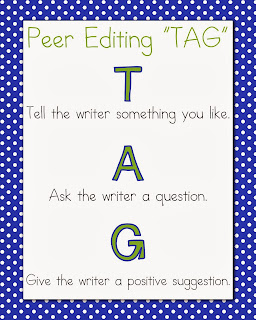Alyx Kellam's EDM310 Blog
Sunday, May 11, 2014
Project 16
In this project, we created an iBook. We decided to title it "Our Journey Through EDM310". In our book we shared a few of the many things we have worked on along the way, some of the things we have a learned, and a little bit about ourselves.
Thursday, May 1, 2014
Thursday, April 24, 2014
C4T #4
For C4T #4, I was assigned to comment on Karl Fisch's blog, The Fisch Bowl.
Comment 1
 The first blog post I commented on was titled "Inertia, Obedience, and Faith". This post was Fisch's response to giving the TCAP (Transitional Colorado Assessment Program), which he doesn't like. He doesn't feel that this will help students in any way. Instead mof taking time out of teaching to give the test, Mr. Fisch feels that students would benedfit more from more learning in the classroom from teachers and peers. I responded by agreeing with Mr. Fisch's post. I told him that state tests may seem helpful, but they also take time away from teachers that they could be using in the classroom.
The first blog post I commented on was titled "Inertia, Obedience, and Faith". This post was Fisch's response to giving the TCAP (Transitional Colorado Assessment Program), which he doesn't like. He doesn't feel that this will help students in any way. Instead mof taking time out of teaching to give the test, Mr. Fisch feels that students would benedfit more from more learning in the classroom from teachers and peers. I responded by agreeing with Mr. Fisch's post. I told him that state tests may seem helpful, but they also take time away from teachers that they could be using in the classroom.
 Comment 2
Comment 2
The second blog post I commented on is titled "Burden of Proof: A Textbook Example". In this post, Fisch discusses the transition his school is making in the math department. Although it is moving more toward Common Core, Fisch does not necessarily agree with it. He feels that the School Board should ultimately seek advice from the teachers. I responded by agreeing that the chosen curricula aren't always the best. As a future teacher, it seems to me that the teachers would know what is best for the students.
Comment 1
 The first blog post I commented on was titled "Inertia, Obedience, and Faith". This post was Fisch's response to giving the TCAP (Transitional Colorado Assessment Program), which he doesn't like. He doesn't feel that this will help students in any way. Instead mof taking time out of teaching to give the test, Mr. Fisch feels that students would benedfit more from more learning in the classroom from teachers and peers. I responded by agreeing with Mr. Fisch's post. I told him that state tests may seem helpful, but they also take time away from teachers that they could be using in the classroom.
The first blog post I commented on was titled "Inertia, Obedience, and Faith". This post was Fisch's response to giving the TCAP (Transitional Colorado Assessment Program), which he doesn't like. He doesn't feel that this will help students in any way. Instead mof taking time out of teaching to give the test, Mr. Fisch feels that students would benedfit more from more learning in the classroom from teachers and peers. I responded by agreeing with Mr. Fisch's post. I told him that state tests may seem helpful, but they also take time away from teachers that they could be using in the classroom. Comment 2
Comment 2The second blog post I commented on is titled "Burden of Proof: A Textbook Example". In this post, Fisch discusses the transition his school is making in the math department. Although it is moving more toward Common Core, Fisch does not necessarily agree with it. He feels that the School Board should ultimately seek advice from the teachers. I responded by agreeing that the chosen curricula aren't always the best. As a future teacher, it seems to me that the teachers would know what is best for the students.
Tuesday, April 22, 2014
C4K Summary for April
April Summary
C4K #8
This C4K was on Christian's blog who is in Ms. Squires' class. Christian posted about how he has been doing a lot of blog commenting. He also said that when they have free time, they are aloud to take pictures with the web cam, and that there is so much they can do on their net book, even math work. I responded by saying that it sounds like he enjoys using his net book, and that it is really cool that they get to take photos with the webcam. I ended by telling him that I hope he continues to enjoy using his net book.
C4K #9
The next C4K was on Cameo's blog. He is in Ms. Ouano's class. Cameo posted her math sheet. It had four questions on addition and subtraction. She got them all right. I commented and said that it looked like she did really well on her math because all of her answers are right. I then told her that I also enjoyed math and to keep up the god work.
C4K #10
The last C4K I was assiged was on Germaine's blog. Germaine is in Miss Lavakula's class. In his blog post, Germaine created a video about the life cycle of a butterfly. He drew pictures to show the stages of the life cycle and then told about it while the video was going. I told him he did a great job. I asked if he drew the pictures in the video and told him it was really nice and colorful.
C4K #8
This C4K was on Christian's blog who is in Ms. Squires' class. Christian posted about how he has been doing a lot of blog commenting. He also said that when they have free time, they are aloud to take pictures with the web cam, and that there is so much they can do on their net book, even math work. I responded by saying that it sounds like he enjoys using his net book, and that it is really cool that they get to take photos with the webcam. I ended by telling him that I hope he continues to enjoy using his net book.
C4K #9
The next C4K was on Cameo's blog. He is in Ms. Ouano's class. Cameo posted her math sheet. It had four questions on addition and subtraction. She got them all right. I commented and said that it looked like she did really well on her math because all of her answers are right. I then told her that I also enjoyed math and to keep up the god work.
C4K #10
The last C4K I was assiged was on Germaine's blog. Germaine is in Miss Lavakula's class. In his blog post, Germaine created a video about the life cycle of a butterfly. He drew pictures to show the stages of the life cycle and then told about it while the video was going. I told him he did a great job. I asked if he drew the pictures in the video and told him it was really nice and colorful.
Sunday, April 20, 2014
Blog Post #13
What are some educational sites or apps that you have found and think might be useful in your future classroom? How would you use them and why do you think they would be useful?
The first website I found is Fun Brain. Fun Brain is an interactive site for kids to play games while at the same time they are learning. I think this is important for kids. There are games for science, math, music, social studies, and the list goes on. Students can have fun while learning, too.
 Another useful site that I found is called Fun in Room 4B. I think this would be useful for teachers first starting out that need some ideas, or teachers that want to try something new. There are all kinds of fun things and good ideas found here.
Another useful site that I found is called Fun in Room 4B. I think this would be useful for teachers first starting out that need some ideas, or teachers that want to try something new. There are all kinds of fun things and good ideas found here.
 An app that I have heard about, but not yet tried is Class Dojo. Class Dojo is an app use to help manage class behavior.It can be used on a computer, on the Smart board, or on an iPad. With this app, teachers can keep track of how their students behave by rewarding them points, or even taking them away. It can also be used to get the students involved. They can be in charge of their points by going up to the Smart board and adding their points or taking them away. This way the teacher doesn't have to do it and the kids can see their progress. Not only does it help students and teachers, but it can also be used to keep the parents informed of how their students are doing in the classroom. Teachers can collect data reports to show parents along with administrators, also.
An app that I have heard about, but not yet tried is Class Dojo. Class Dojo is an app use to help manage class behavior.It can be used on a computer, on the Smart board, or on an iPad. With this app, teachers can keep track of how their students behave by rewarding them points, or even taking them away. It can also be used to get the students involved. They can be in charge of their points by going up to the Smart board and adding their points or taking them away. This way the teacher doesn't have to do it and the kids can see their progress. Not only does it help students and teachers, but it can also be used to keep the parents informed of how their students are doing in the classroom. Teachers can collect data reports to show parents along with administrators, also.
The first website I found is Fun Brain. Fun Brain is an interactive site for kids to play games while at the same time they are learning. I think this is important for kids. There are games for science, math, music, social studies, and the list goes on. Students can have fun while learning, too.
 An app that I have heard about, but not yet tried is Class Dojo. Class Dojo is an app use to help manage class behavior.It can be used on a computer, on the Smart board, or on an iPad. With this app, teachers can keep track of how their students behave by rewarding them points, or even taking them away. It can also be used to get the students involved. They can be in charge of their points by going up to the Smart board and adding their points or taking them away. This way the teacher doesn't have to do it and the kids can see their progress. Not only does it help students and teachers, but it can also be used to keep the parents informed of how their students are doing in the classroom. Teachers can collect data reports to show parents along with administrators, also.
An app that I have heard about, but not yet tried is Class Dojo. Class Dojo is an app use to help manage class behavior.It can be used on a computer, on the Smart board, or on an iPad. With this app, teachers can keep track of how their students behave by rewarding them points, or even taking them away. It can also be used to get the students involved. They can be in charge of their points by going up to the Smart board and adding their points or taking them away. This way the teacher doesn't have to do it and the kids can see their progress. Not only does it help students and teachers, but it can also be used to keep the parents informed of how their students are doing in the classroom. Teachers can collect data reports to show parents along with administrators, also.
Tuesday, April 8, 2014
Blog Post #12
This week's blog post is about assistive technology. Nowadays it seems as if it is much easier to find things to use for students with disabilities and are having trouble learning. One of the things that I found was most useful was probably the iPad. The iPad allows the blind to use it when the "assistive touch" is turned on. A blind person is able to use the iPad by scrolling through the apps, which are read to them. To open one, they simply double tap anywhere once that app has been selected. The iPad can also read books to them. This is a great way for students to use technology and to be able to function in the classroom.
There are many apps out there that can help with impairments. One of them is Dragon Dictation which allows a student to tell the app what to write in order to complete schoolwork that may require writing. Another app that aids students in learning is Learning Ally. This is a program specifically for dyslexic kids. Franklin Electronic Dictionary or ClaroRead are also tools the could aid in the education of dyslexic students.
So what is there for students who have a hearing impairment? One of the apps that I found was BuzzCards. BuzzCards allow a someone who has a hearing impairment to communicate with others.
Other tools that could be useful for those who are challenged are large font keyboards, adjustible monitors, and track balls or joy sticks instead of the regular mouse attached to the computer.
Some of the sites that I found this information on are: Assistive Technology For Education, The Innovative Educator, and the National Center For Learning Disabilites.
There are many apps out there that can help with impairments. One of them is Dragon Dictation which allows a student to tell the app what to write in order to complete schoolwork that may require writing. Another app that aids students in learning is Learning Ally. This is a program specifically for dyslexic kids. Franklin Electronic Dictionary or ClaroRead are also tools the could aid in the education of dyslexic students.
So what is there for students who have a hearing impairment? One of the apps that I found was BuzzCards. BuzzCards allow a someone who has a hearing impairment to communicate with others.
Other tools that could be useful for those who are challenged are large font keyboards, adjustible monitors, and track balls or joy sticks instead of the regular mouse attached to the computer.
Some of the sites that I found this information on are: Assistive Technology For Education, The Innovative Educator, and the National Center For Learning Disabilites.
Monday, April 7, 2014
Sunday, April 6, 2014
Blog Post #11
In Brian Crosby’s video, Back to the Future, Crosby discusses the technology they use in class, how they use it, and the impact it leaves on their education.Crosby’s students each have their own computers to us, with which they use for blogging, creating wikis, and posting pictures on the class flikr account.One project that the students did was called “My High Hopes.”In this project, students wrote down what their high hopes were in their lifetime. They sent up a balloon with a camera and their high hopes attached. This way they could see the view from the balloon. The students then wrote a story as if they were the balloon. The first half was written before the balloon was sent up, then finished after the the balloon was sent up.I think we can learn that students can learn through projects like this. It seems like students are just having fun, but at the same time they are learning, too.
Paul Anderson discusses the Blended Learning Cycle in his video. In blended learning, learning in the classroom, online, and mobile is combined, while the learning cycle involves an engaging question, exploration, explanation, expansion, and finally evaluation. Anderson uses the acronym “QUIVERS” for his blended learning cycle, which stands for question, investigation, video, elaboration, review, and summary quiz. It is important to start with a good question to get students interested in what they are going to be doing. Next you investigate. In investigating, students can experiment. Next is video. With a video, students can watch this on their own, leaving the instructor time to work with other students. Then there is elaboration which is going further into the subject. Students can be assigned further reading material to learn more about the subject. Next is review in which Mr. Anderson meets with students and asks them questions to make sure they understand the subject are. Last, students are given a summary quiz that tests them on the things they have learned in the previous steps. I think Anderson has a good system for his students. I think it incorporates all the different styles of learning. It starts off with a good question to get students engaged, but it also incorporates experimentation for students that are more hands on and reading for those kinds of learners. Not only are there these things but there is a video for visual/auditory learners.
Mark Church discusses a great way to make kids think, in Making Thinking Visible. The students watched a video the previous day on early human beginnings. He asked the to come up with a headline that would capture what they thought it's about. The students were asked to write their headline on a long sheet of paper. They then hung them up on the bulletin board. After a few weeks of the class going over human beginnings in more detail, they would then see if their headline would be the same. The idea is that when you make thinking visible then the students will learn more.
Making Thinking Visible is a great way to show the students how their thinking evolves. Students can view how they thought at the beginning of the lesson and then what they think at the end of the lesson. When students first hear about a topic, they form an opinion before they are knowledgable. After the students learn about the topic, their opinion will most likely change. This teaches students how to think more in depth before forming an opinion.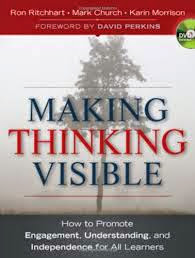
In the video Super Digital Citizen, Sam Pane was teaching his fifth grade class about digital safety as well as being a good digital citizen. Sam Pane quoted Spiderman "With great power, comes great responsibility." He had his students talk in their groups about what power the internet gives people. After the class discussed the powers of the internet and what a digital citizen was, Sam introduced the assignment of creating a digital citizen superhero and a comic strip showing proper internet safety and incorporating real images of themselves. Sam took about five minutes to show the students how to create their digital superhero. The students then created a digital citizen superhero and their comic strips. Once all the student created their comic strip, the students then did gallery walks. Gallery walks are when the students view and critique their peers work.
Educators can learn a lot from Sam Pane. He incorporates superhero quotes into his lecture to get his students engaged. The quote he uses "With great power, comes great responsibility" makes the students think about the power of the internet and responsibility they must use on the internet. The internet is a powerful tool we can use to learn about anything. Students need to know how to use the internet safely. Creating a comic strip that has self images makes the lesson personal for the students. In the comic strips, the students can come up with unsafe situations and have their digital superhero save them. They are learning through their creativity, without even realizing their learning. The comic strip also helps the students practice writing stories. The fact that he calls the peer review a gallery walk also gives his students a sense of accomplishment. They consider themselves an artist. The students also learn from performing a gallery walk. The students learn by reading their peers comic. They get new ideas as well as reinforcing the idea of using internet safety.

Project Based Learning
This video is about three teachers that worked together to combine three subjects and make serious changes to the structure of the classroom in order to, provide a improved learning experience for their students. The teachers expressed in the video that they were faced with some major roadblocks while attempting to make this change. After attempting they soon realized they would have to get their administrates involved to help restructure the class times to make the plan work.
After restructuring their classroom they took entire morning to teach English, history and information processing the three teachers worked together and used project based learning to teach students beyond just the curriculum. The teachers in the video talked about how this gave them the opportunity to teach the students not just about the facts but about, being a good citizen and poverty. The teachers could take time with the students to critique their work and revise this allowed more time for feedback and better quality work.
Roosevelt PBL
This video was basically just a break down of "Project Based Learning" and how this school was using it in their classrooms. The video explained how PBL was a "more in depth learning, based on real world instructions and research based". One of the teachers said something like " the students can really show they understand and not that they just kind of get but they passed the test".
The teachers in this video encouraged students to be involved in public speaking at a young age so that it wouldn't be such a struggle when they got older. The other key points made throughout the video about PBL were about student choice, giving students a sense of power and teaching them to be able t work in a group and communicate with each other.
Paul Anderson discusses the Blended Learning Cycle in his video. In blended learning, learning in the classroom, online, and mobile is combined, while the learning cycle involves an engaging question, exploration, explanation, expansion, and finally evaluation. Anderson uses the acronym “QUIVERS” for his blended learning cycle, which stands for question, investigation, video, elaboration, review, and summary quiz. It is important to start with a good question to get students interested in what they are going to be doing. Next you investigate. In investigating, students can experiment. Next is video. With a video, students can watch this on their own, leaving the instructor time to work with other students. Then there is elaboration which is going further into the subject. Students can be assigned further reading material to learn more about the subject. Next is review in which Mr. Anderson meets with students and asks them questions to make sure they understand the subject are. Last, students are given a summary quiz that tests them on the things they have learned in the previous steps. I think Anderson has a good system for his students. I think it incorporates all the different styles of learning. It starts off with a good question to get students engaged, but it also incorporates experimentation for students that are more hands on and reading for those kinds of learners. Not only are there these things but there is a video for visual/auditory learners.
Mark Church discusses a great way to make kids think, in Making Thinking Visible. The students watched a video the previous day on early human beginnings. He asked the to come up with a headline that would capture what they thought it's about. The students were asked to write their headline on a long sheet of paper. They then hung them up on the bulletin board. After a few weeks of the class going over human beginnings in more detail, they would then see if their headline would be the same. The idea is that when you make thinking visible then the students will learn more.
Making Thinking Visible is a great way to show the students how their thinking evolves. Students can view how they thought at the beginning of the lesson and then what they think at the end of the lesson. When students first hear about a topic, they form an opinion before they are knowledgable. After the students learn about the topic, their opinion will most likely change. This teaches students how to think more in depth before forming an opinion.
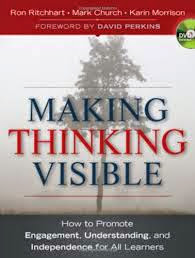
In the video Super Digital Citizen, Sam Pane was teaching his fifth grade class about digital safety as well as being a good digital citizen. Sam Pane quoted Spiderman "With great power, comes great responsibility." He had his students talk in their groups about what power the internet gives people. After the class discussed the powers of the internet and what a digital citizen was, Sam introduced the assignment of creating a digital citizen superhero and a comic strip showing proper internet safety and incorporating real images of themselves. Sam took about five minutes to show the students how to create their digital superhero. The students then created a digital citizen superhero and their comic strips. Once all the student created their comic strip, the students then did gallery walks. Gallery walks are when the students view and critique their peers work.
Educators can learn a lot from Sam Pane. He incorporates superhero quotes into his lecture to get his students engaged. The quote he uses "With great power, comes great responsibility" makes the students think about the power of the internet and responsibility they must use on the internet. The internet is a powerful tool we can use to learn about anything. Students need to know how to use the internet safely. Creating a comic strip that has self images makes the lesson personal for the students. In the comic strips, the students can come up with unsafe situations and have their digital superhero save them. They are learning through their creativity, without even realizing their learning. The comic strip also helps the students practice writing stories. The fact that he calls the peer review a gallery walk also gives his students a sense of accomplishment. They consider themselves an artist. The students also learn from performing a gallery walk. The students learn by reading their peers comic. They get new ideas as well as reinforcing the idea of using internet safety.

Project Based Learning
This video is about three teachers that worked together to combine three subjects and make serious changes to the structure of the classroom in order to, provide a improved learning experience for their students. The teachers expressed in the video that they were faced with some major roadblocks while attempting to make this change. After attempting they soon realized they would have to get their administrates involved to help restructure the class times to make the plan work.
After restructuring their classroom they took entire morning to teach English, history and information processing the three teachers worked together and used project based learning to teach students beyond just the curriculum. The teachers in the video talked about how this gave them the opportunity to teach the students not just about the facts but about, being a good citizen and poverty. The teachers could take time with the students to critique their work and revise this allowed more time for feedback and better quality work.
Roosevelt PBL
This video was basically just a break down of "Project Based Learning" and how this school was using it in their classrooms. The video explained how PBL was a "more in depth learning, based on real world instructions and research based". One of the teachers said something like " the students can really show they understand and not that they just kind of get but they passed the test".
The teachers in this video encouraged students to be involved in public speaking at a young age so that it wouldn't be such a struggle when they got older. The other key points made throughout the video about PBL were about student choice, giving students a sense of power and teaching them to be able t work in a group and communicate with each other.
Monday, March 31, 2014
C4K Summary for March
C4K #6
For C4K #6, I was assigned to comment on John's blog. John is a student in Mrs. She's class in 2nd grade. He had a video on his blog of a class picnic. I commented and said that I enjoyed the video and that I hoped he was having fun and enjoying learning about making and posting them. I thought it was really neat to see the different things they are learning.
C4K #7
The next C4K was on Kavliku's blog. He is in Mr. Barks and Mrs. Nua's class. In his post, Liku talked about the things he does with his net book and how it is really helpful. The things he does are his math whizz, along with working in Google docs. I commented and said that it is great that he has a net book. Net books and other technology are great to explore the internet for things you didn't already know, and that it sounds like he enjoys using it.
For C4K #6, I was assigned to comment on John's blog. John is a student in Mrs. She's class in 2nd grade. He had a video on his blog of a class picnic. I commented and said that I enjoyed the video and that I hoped he was having fun and enjoying learning about making and posting them. I thought it was really neat to see the different things they are learning.
C4K #7
The next C4K was on Kavliku's blog. He is in Mr. Barks and Mrs. Nua's class. In his post, Liku talked about the things he does with his net book and how it is really helpful. The things he does are his math whizz, along with working in Google docs. I commented and said that it is great that he has a net book. Net books and other technology are great to explore the internet for things you didn't already know, and that it sounds like he enjoys using it.
C4T #3
For C4T #3, I commented on Kelly Tenkely's blog. She has tons of information on learning through technology.
Comment 1
 For comment one, Ms. Tenkely created a post on Tagible which is a customized video learning channel. Tagible allows teachers, or anyone else who is interested, to create your own little site to manage videos. Tagible is great for teachers who want to separate their videos into categories for easy access. If you are creating videos of your kids, you can simply add a tag to the videos with the child's name of who it belongs to. This allows you to be able to find that video easily. I commented and said that this tool sounds useful and interesting. I said that teachers are using more technology, along with sharing it with the world. This seems like something that I would use in my future classroom.
For comment one, Ms. Tenkely created a post on Tagible which is a customized video learning channel. Tagible allows teachers, or anyone else who is interested, to create your own little site to manage videos. Tagible is great for teachers who want to separate their videos into categories for easy access. If you are creating videos of your kids, you can simply add a tag to the videos with the child's name of who it belongs to. This allows you to be able to find that video easily. I commented and said that this tool sounds useful and interesting. I said that teachers are using more technology, along with sharing it with the world. This seems like something that I would use in my future classroom.
Comment 2
 The next post I commented on was about Google Story Builder. Gogle Story Builder is sort of like watching someone type a document in a video. To me, it is sort of like watching a writer type out the words to his novel and watching him delete his thoughts and rewrite them until he gets them right. Some examples Ms. Tenkely gave for the use of this are book reports and learning about historical figures. This isn't just watching yourself type something out, but you can add a character as if that person is the one typing it out. You can see a video that Ms. Tenkely made called Earth: Center of the universe?. I commented and said that this was a really cool tool to use. I told her that I thought this might be a useful tool for students to write a short story or a poem and look back at their video to see the changes they made while writing. This would allow students to think about the changes they made and why they made them.
The next post I commented on was about Google Story Builder. Gogle Story Builder is sort of like watching someone type a document in a video. To me, it is sort of like watching a writer type out the words to his novel and watching him delete his thoughts and rewrite them until he gets them right. Some examples Ms. Tenkely gave for the use of this are book reports and learning about historical figures. This isn't just watching yourself type something out, but you can add a character as if that person is the one typing it out. You can see a video that Ms. Tenkely made called Earth: Center of the universe?. I commented and said that this was a really cool tool to use. I told her that I thought this might be a useful tool for students to write a short story or a poem and look back at their video to see the changes they made while writing. This would allow students to think about the changes they made and why they made them.
Comment 1
 For comment one, Ms. Tenkely created a post on Tagible which is a customized video learning channel. Tagible allows teachers, or anyone else who is interested, to create your own little site to manage videos. Tagible is great for teachers who want to separate their videos into categories for easy access. If you are creating videos of your kids, you can simply add a tag to the videos with the child's name of who it belongs to. This allows you to be able to find that video easily. I commented and said that this tool sounds useful and interesting. I said that teachers are using more technology, along with sharing it with the world. This seems like something that I would use in my future classroom.
For comment one, Ms. Tenkely created a post on Tagible which is a customized video learning channel. Tagible allows teachers, or anyone else who is interested, to create your own little site to manage videos. Tagible is great for teachers who want to separate their videos into categories for easy access. If you are creating videos of your kids, you can simply add a tag to the videos with the child's name of who it belongs to. This allows you to be able to find that video easily. I commented and said that this tool sounds useful and interesting. I said that teachers are using more technology, along with sharing it with the world. This seems like something that I would use in my future classroom.Comment 2
 The next post I commented on was about Google Story Builder. Gogle Story Builder is sort of like watching someone type a document in a video. To me, it is sort of like watching a writer type out the words to his novel and watching him delete his thoughts and rewrite them until he gets them right. Some examples Ms. Tenkely gave for the use of this are book reports and learning about historical figures. This isn't just watching yourself type something out, but you can add a character as if that person is the one typing it out. You can see a video that Ms. Tenkely made called Earth: Center of the universe?. I commented and said that this was a really cool tool to use. I told her that I thought this might be a useful tool for students to write a short story or a poem and look back at their video to see the changes they made while writing. This would allow students to think about the changes they made and why they made them.
The next post I commented on was about Google Story Builder. Gogle Story Builder is sort of like watching someone type a document in a video. To me, it is sort of like watching a writer type out the words to his novel and watching him delete his thoughts and rewrite them until he gets them right. Some examples Ms. Tenkely gave for the use of this are book reports and learning about historical figures. This isn't just watching yourself type something out, but you can add a character as if that person is the one typing it out. You can see a video that Ms. Tenkely made called Earth: Center of the universe?. I commented and said that this was a really cool tool to use. I told her that I thought this might be a useful tool for students to write a short story or a poem and look back at their video to see the changes they made while writing. This would allow students to think about the changes they made and why they made them.
Sunday, March 30, 2014
Project #15
In this project, students will research a weather system using iCurio, create an iMovie, and then create a product. I titled my project How's the Weather?
Thursday, March 27, 2014
Blog Post #10
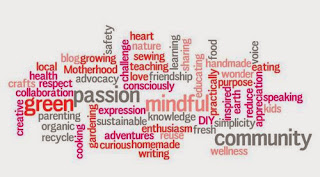 In the video Sir Ken Robinson: Bring on the learning revolution, Robinson talks about the importance of revolutionizing education, not evolving it. He talks about how everyone has a different talent, and some may not even realize their talent their whole life. Students today want the easy way out. They don't want to take the long road and get a good education. The reason for this is because they aren't engaged, and they don't have the drive to want the education. Students aren't interested because education doesn't interest them. Sir Robinson says that students decide not to further their education because they aren't passionate about it. So how can we get students to become more passionate? Teachers have to get students engaged. What are the passions of students? What interests them the most? According to Sir Robinson, students need a personalized curriculum. They need a plan that fits them personally and the things that they like and enjoy most. That is how students will learn more and get their passion for education back.
In the video Sir Ken Robinson: Bring on the learning revolution, Robinson talks about the importance of revolutionizing education, not evolving it. He talks about how everyone has a different talent, and some may not even realize their talent their whole life. Students today want the easy way out. They don't want to take the long road and get a good education. The reason for this is because they aren't engaged, and they don't have the drive to want the education. Students aren't interested because education doesn't interest them. Sir Robinson says that students decide not to further their education because they aren't passionate about it. So how can we get students to become more passionate? Teachers have to get students engaged. What are the passions of students? What interests them the most? According to Sir Robinson, students need a personalized curriculum. They need a plan that fits them personally and the things that they like and enjoy most. That is how students will learn more and get their passion for education back.
Tuesday, March 18, 2014
Blog Post #9
 In the videos Interview With Kathy Cassidy Part 1 , Interview With Kathy Cassidy Part 2 , and Interiview With Kathy Cassidy Part 3 Mrs. Cassidy discusses how she uses technology in her classroom. Not only does using technology in the classroom, help the students learn the different uses of technology, but it also helps them with other things such as reading and writing. Mrs. Cassidy mentioned in one of the videos that the world is changing and we cannot use the same tools that worked 10 years ago today. The technology of the world has changed so much and if we don't change with it, then we are just going to be left behind. This is a reason why it is important for students to use technology in the classroom. Using technology in the classroom gets students excited. They understand that people are going to be seeing the things they write in blog posts and such, but it fascinates them that someone from a whole other country can see it. This makes them even more happy to do it. One of the things I liked that Mrs. Cassidy mentioned is letting the kids play a game on the computer while she is working with students in reading and so on. I also like that they can get on there and read each other's posts. As one student said in Little Kids, Big Potential, the students' get better at writing each time they write on their blog.One of the things that I think students may not completely understand is safety. I think it is so important to spend enough time talking to them about it to get that point across. Kids are curious, and it is important that they understand that they shouldn't wander on the Internet. Overall I think students would benefit greatly with learning about blogging so early on. Children are like sponges, they pick up things so easily and quickly. By teaching them things like this early on, they will be more prepared and be able to do more things with technology in the future.
In the videos Interview With Kathy Cassidy Part 1 , Interview With Kathy Cassidy Part 2 , and Interiview With Kathy Cassidy Part 3 Mrs. Cassidy discusses how she uses technology in her classroom. Not only does using technology in the classroom, help the students learn the different uses of technology, but it also helps them with other things such as reading and writing. Mrs. Cassidy mentioned in one of the videos that the world is changing and we cannot use the same tools that worked 10 years ago today. The technology of the world has changed so much and if we don't change with it, then we are just going to be left behind. This is a reason why it is important for students to use technology in the classroom. Using technology in the classroom gets students excited. They understand that people are going to be seeing the things they write in blog posts and such, but it fascinates them that someone from a whole other country can see it. This makes them even more happy to do it. One of the things I liked that Mrs. Cassidy mentioned is letting the kids play a game on the computer while she is working with students in reading and so on. I also like that they can get on there and read each other's posts. As one student said in Little Kids, Big Potential, the students' get better at writing each time they write on their blog.One of the things that I think students may not completely understand is safety. I think it is so important to spend enough time talking to them about it to get that point across. Kids are curious, and it is important that they understand that they shouldn't wander on the Internet. Overall I think students would benefit greatly with learning about blogging so early on. Children are like sponges, they pick up things so easily and quickly. By teaching them things like this early on, they will be more prepared and be able to do more things with technology in the future.
Sunday, March 16, 2014
Project #14
I chose to make a lesson plan where students are to learn a little bit about Native Americans from Alabama. In this lesson, students will research a Native American Tribe of their choice, create a replica home of what they would live in, and present it to the class. I named it Native American Homes
Saturday, March 15, 2014
Thursday, March 13, 2014
Blog Post #8
While searching the internet for useful resources for students to use, I found quite a few. I didn't realize there were so many sites that teachers and students could use in the classroom, until now.
The first site I found is called Diigo. Diigo is an online tool that is great for students and teachers. Teachers can share things with their students on Diigo, along with them sharing things with others. Not only is Diigo a sharing site, but it is a site where students can do research. This would be good for students doing research for a project or a paper. It allows students to bookmark important information that they have found, but not only that, if there is something specific within this information, it allows students to highlight that information. This can also be organized easily by subject by simply adding tags to the pages that were saved.
Another useful site I found is Glogster . I think Glogster would be a great site for students to use for an online poster of some sort. Say is a student was doing a project about a certain country, the student could use pictures to make a poster on Glogster, but not only that, students can also include videos, sounds, animation, or even just their own notes. With this, students are able to create their own project on the internet. There is no paper, pens, or markers needed.
The first site I found is called Diigo. Diigo is an online tool that is great for students and teachers. Teachers can share things with their students on Diigo, along with them sharing things with others. Not only is Diigo a sharing site, but it is a site where students can do research. This would be good for students doing research for a project or a paper. It allows students to bookmark important information that they have found, but not only that, if there is something specific within this information, it allows students to highlight that information. This can also be organized easily by subject by simply adding tags to the pages that were saved.
Another useful site I found is Glogster . I think Glogster would be a great site for students to use for an online poster of some sort. Say is a student was doing a project about a certain country, the student could use pictures to make a poster on Glogster, but not only that, students can also include videos, sounds, animation, or even just their own notes. With this, students are able to create their own project on the internet. There is no paper, pens, or markers needed.
C4T #2
For C4T #2, I was assigned to comment on Steve Wheeler's blog .
Comment #1
In the first post I left a comment on, Wheeler discusses how technology is moving into the classroom. With this, he talks about how students and teachers have moved more toward "power-sharing". This means that both the student and teacher share pretty much equal power in the classroom. They are both vital to the learning process, but with power-sharing students are more required to get their work done on their own. They have to be more disciplined to do their work. I commented and told him that I am in a class similar to this, and that I think it is important for kids to be engaged in their work. It is also that they should use what they have learned to apply it to something.
Comment #2
The second post I commented on was called "Learning first, technology second". In this post Wheeler talks about how teachers like the idea id using technology in the classroom, but it can get in the way. Sometimes teachers forget that students may need certain skills they are working with. Not only is it important for students to understand what they are doing, but what about how the technology is going to be used? If the technology doesn't serve a specific purpose, then there is no need for it. I commented and said that I think it is important for teachers to give students time to learn before jumping right into something. Students need to understand so that they don't get confused and this doesn't deter their learning.
Comment #1
In the first post I left a comment on, Wheeler discusses how technology is moving into the classroom. With this, he talks about how students and teachers have moved more toward "power-sharing". This means that both the student and teacher share pretty much equal power in the classroom. They are both vital to the learning process, but with power-sharing students are more required to get their work done on their own. They have to be more disciplined to do their work. I commented and told him that I am in a class similar to this, and that I think it is important for kids to be engaged in their work. It is also that they should use what they have learned to apply it to something.
Comment #2
The second post I commented on was called "Learning first, technology second". In this post Wheeler talks about how teachers like the idea id using technology in the classroom, but it can get in the way. Sometimes teachers forget that students may need certain skills they are working with. Not only is it important for students to understand what they are doing, but what about how the technology is going to be used? If the technology doesn't serve a specific purpose, then there is no need for it. I commented and said that I think it is important for teachers to give students time to learn before jumping right into something. Students need to understand so that they don't get confused and this doesn't deter their learning.
Friday, February 28, 2014
C4K Summary for February
C4K #1
My first C4K was on Jack's blog. Jack is a student in Mrs. Toal's class and lives in Dublin, Ireland. Jack wrote about how his friend Sean stayed with him and the things they did. It sounded like they had a lot of fun, so I commented on his post and told him I used to stay with my friends a lot when I was younger and how we also had a lot of fun.
C4K #2
For my second C4K, I wrote on Lexiss' blog. She had an "About You" survey on he blog to find out what the people who visited her blog were like. SOme of the questions she had on there were "What is your favorite color?", "Do you still drive your mom's car?", and "Are you still in school?". I commented and told her I thought it was cool that she had a survey on her blog and it will be really neat to see what different people like.
C4K #3
The third blog I commented on this month was Jordan's. He is in Ms. Ruiz's high school English class and they are reading the book Of Mice and Men right now. In Jordan's post, he said that he thought the title of chapter 2 should be called "Brothers" because there are two brothers in this chapter that "always look out for each other". He also said that he thought the title of the book should be called "Life of Two Brother". I commented and told him that I liked his titles and that I think he explained what happened pretty well.
C4K #4
The final blog I commented on was Dan's blog who is a tenth grader in Mrs. Long's class. His blog post was titled "Is There Really a 'Best' Brand?". He discussed how there are different brands of dirt bike, but people like a certain brand and then shoot down all the other brands, saying that the brand that they own is the best. I responded and said that i agreed with what he said and that a lot of people are like that, especially when it comes to vehicles.
My first C4K was on Jack's blog. Jack is a student in Mrs. Toal's class and lives in Dublin, Ireland. Jack wrote about how his friend Sean stayed with him and the things they did. It sounded like they had a lot of fun, so I commented on his post and told him I used to stay with my friends a lot when I was younger and how we also had a lot of fun.
C4K #2
For my second C4K, I wrote on Lexiss' blog. She had an "About You" survey on he blog to find out what the people who visited her blog were like. SOme of the questions she had on there were "What is your favorite color?", "Do you still drive your mom's car?", and "Are you still in school?". I commented and told her I thought it was cool that she had a survey on her blog and it will be really neat to see what different people like.
C4K #3
The third blog I commented on this month was Jordan's. He is in Ms. Ruiz's high school English class and they are reading the book Of Mice and Men right now. In Jordan's post, he said that he thought the title of chapter 2 should be called "Brothers" because there are two brothers in this chapter that "always look out for each other". He also said that he thought the title of the book should be called "Life of Two Brother". I commented and told him that I liked his titles and that I think he explained what happened pretty well.
C4K #4
The final blog I commented on was Dan's blog who is a tenth grader in Mrs. Long's class. His blog post was titled "Is There Really a 'Best' Brand?". He discussed how there are different brands of dirt bike, but people like a certain brand and then shoot down all the other brands, saying that the brand that they own is the best. I responded and said that i agreed with what he said and that a lot of people are like that, especially when it comes to vehicles.
Project #13
This is a project based learning plan for students to learn more about the planets. In this plan, students will search the internet using iCurio to learn more about the planet they have chosen. From there they will make a poster including 10 or more facts about that planet and present it.
What's Your Planet?
Thursday, February 27, 2014
Blog Post #7
In Randy Pausch's Last Lecture , he talks about his life, lessons learned, and dreams accomplished. In this lecture, Randy teaches us many things, one in particular is that our dreams can be accomplished. As a young boy, he had many dreams. He accomplished many of them. One of them in particular was working as a Disney Imagineer.
How did he accomplish this? He accomplished this because he pursued it. He worked hard and he made it happen. One of the things he mentioned throughout his lecture was that sometimes there are brick walls that we hit along the way, but they show us how badly we want things. Pausch emphasized how hard work and dedication can get us places in life. If we hit a brick wall, what are we going to do? What is our reaction going to be? Do we want it bad enough to keep going and push through? These are things that Pausch makes us think about in his "Last Lecture". Pausch accomplished so much in his short life, but the reason he did this is because he wanted it bad enough. He wanted to accomplish his dreams, and he was willing to work hard enough to achieve them.
How did he accomplish this? He accomplished this because he pursued it. He worked hard and he made it happen. One of the things he mentioned throughout his lecture was that sometimes there are brick walls that we hit along the way, but they show us how badly we want things. Pausch emphasized how hard work and dedication can get us places in life. If we hit a brick wall, what are we going to do? What is our reaction going to be? Do we want it bad enough to keep going and push through? These are things that Pausch makes us think about in his "Last Lecture". Pausch accomplished so much in his short life, but the reason he did this is because he wanted it bad enough. He wanted to accomplish his dreams, and he was willing to work hard enough to achieve them.
Sunday, February 23, 2014
Thursday, February 20, 2014
Blog Post #6
 For our blog post this week, we explored PLNs, what they are, how we can use them, and so on. So, what is a PLN? PLN stands for Personal Learning Network. A PLN is basically a collection of the people you talk to, or the websites you may interact with on a daily basis. As a future teacher, PLNs are great for resources. An easy way to start a PLN may be to use a site such as Symbaloo. I chose to use Symbaloo as my PLN. I really like how it is set up and how you can create your own tiles. This way I can add what ever I may please to my Symbaloo based on the main websites I use for classes, recreation, and so on. The ones that I use mostly right now are Blogger, Google Drive, Facebook, Twitter, Pinterest, and the list can go on. I think this is really neat because by using this, I don't have to type in a bunch of different websites. I can simply log into my Symbaloo and all of the websites that I access regularly are right in one place.
For our blog post this week, we explored PLNs, what they are, how we can use them, and so on. So, what is a PLN? PLN stands for Personal Learning Network. A PLN is basically a collection of the people you talk to, or the websites you may interact with on a daily basis. As a future teacher, PLNs are great for resources. An easy way to start a PLN may be to use a site such as Symbaloo. I chose to use Symbaloo as my PLN. I really like how it is set up and how you can create your own tiles. This way I can add what ever I may please to my Symbaloo based on the main websites I use for classes, recreation, and so on. The ones that I use mostly right now are Blogger, Google Drive, Facebook, Twitter, Pinterest, and the list can go on. I think this is really neat because by using this, I don't have to type in a bunch of different websites. I can simply log into my Symbaloo and all of the websites that I access regularly are right in one place.
Thursday, February 13, 2014
Blog Post #5
In Project Based Learning Part 1 and Project Based Learning Part 2 , Dr. Strange and Anthony Capps discuss a little about what project based learning does for students. Project based learning is a way to get students more involved and excited to learn. According to Anthony Capps, "a good project has an authentic audience, student interest, involves the community, and is driven by content". Anthony spoke about one project that he had his students involved in that one parent wasn't comfortable with. This goes to show that with anything that is done in the classroom, parents aren't always going to necessarily like it, and if they don't want their kids involved in it, their wishes have to be respected. Although things like this may happen from time to time, with project based learning, students are more prepared for their future in writing, and in thinking. Students have fun and get involved in what they are doing.
In iCurio , Capps explains a little about iCurio. iCurio is basically an internet search engine that has already been filtered for kids to use. Not only is it safer and better for students to use for school research, but it also is great for teachers to share documents with students. Another great thing about this is that is has accessibility for handicap students.
In the video Strange List of Tips for Teachers , Dr. Strange and Anthony Capps give us five tips that could be useful as a teacher.
1. If you are going to be a teacher, you have to be interested in learning, yourself. After all there are going to be mistakes and some things are going to work while others don't, therefore teaching becomes a learning process.
2. Teaching is hard. There is so much that has to be done, lesson plans, grading, and so on. But Capps reminds us that even though teaching is hard, it can be very rewarding.
3. Be flexible. Things aren't always going to go as you planned, and there are going to be things that come up right in the middle of a lesson. Teachers have to learn how to work around those things.
4. Get students engaged in learning. If students are engaged they will be learning something instead of day dreaming. When students are engaged, they are interested and you are able to have their full attention.
5. Reflect. Because there are going to be mistakes, it is important to think about how you are going to fix them. How can you make it better? Ways to think about this would be to involve your students or parents. Ask them their suggestions and the things they would change. After all, they are the ones involved in the learning process.
Discovery Ed is a program designed to be interactive with students. It helps to bring what the students are learning into the classroom. It engages students with bringing what they are reading or learning about to life, helping students to remember more. With Discovery Ed, students are able to "bring experts into the classroom", says Capps.
In Use Tech, Don't Teach It, , Dr. strange and Capps discuss technology in the classroom. Technology is so important for students to use today, and often teachers feel the need to talk about what students need to do, kind of like lecturing about it, instead of allowing students to physically use the technology. By allowing students to actually use the technology they have, they are able to understand what they are doing. Students aren't going to learn everything in one day, so it is important to pace them. An assignment the first week might be for students to explore a new app or something, and then the next would be for them to apply what they have learned the first week to make something with it. This really gets students excited, but at the same time they are learning.
Last but not least, Capps gives us some Additional Thoughts About Lessons . According to Capps, a lesson is four layers thick. I visualize it like this: On the very outside you have the year, and inside of the year you have the units, inside of the units, weeks, and inside of the weeks there are days. It seems like so much. As a teacher you must meet the standards, and you have to figure out how you are going to do that along with fitting it all into the year. It is important to think about all of these things, and consider what your plans are, and how you are going to follow through with them.
So as I have summarized all of this, or at least tried, I have to say I'm a little bit scared, but at the same time excited about becoming a teacher. I think all of this was actually really helpful because Capps talked about his experiences along with some of the things he has learned from being a teacher. There is one thing that he said that really stuck out to me, though."Never limit your students. Create an opportunity for them to go beyond, and they will." I love this because I remember when I was younger there was always a certain way for things to be done, and we just sat there and listened to the teacher talk. With all of these things, they have so much more freedom and there is no way for the class to be boring. Students will have fun and be excited about learning, and that will make being a teacher that much greater.
In iCurio , Capps explains a little about iCurio. iCurio is basically an internet search engine that has already been filtered for kids to use. Not only is it safer and better for students to use for school research, but it also is great for teachers to share documents with students. Another great thing about this is that is has accessibility for handicap students.
In the video Strange List of Tips for Teachers , Dr. Strange and Anthony Capps give us five tips that could be useful as a teacher.
1. If you are going to be a teacher, you have to be interested in learning, yourself. After all there are going to be mistakes and some things are going to work while others don't, therefore teaching becomes a learning process.
2. Teaching is hard. There is so much that has to be done, lesson plans, grading, and so on. But Capps reminds us that even though teaching is hard, it can be very rewarding.
3. Be flexible. Things aren't always going to go as you planned, and there are going to be things that come up right in the middle of a lesson. Teachers have to learn how to work around those things.
4. Get students engaged in learning. If students are engaged they will be learning something instead of day dreaming. When students are engaged, they are interested and you are able to have their full attention.
5. Reflect. Because there are going to be mistakes, it is important to think about how you are going to fix them. How can you make it better? Ways to think about this would be to involve your students or parents. Ask them their suggestions and the things they would change. After all, they are the ones involved in the learning process.
Discovery Ed is a program designed to be interactive with students. It helps to bring what the students are learning into the classroom. It engages students with bringing what they are reading or learning about to life, helping students to remember more. With Discovery Ed, students are able to "bring experts into the classroom", says Capps.
In Use Tech, Don't Teach It, , Dr. strange and Capps discuss technology in the classroom. Technology is so important for students to use today, and often teachers feel the need to talk about what students need to do, kind of like lecturing about it, instead of allowing students to physically use the technology. By allowing students to actually use the technology they have, they are able to understand what they are doing. Students aren't going to learn everything in one day, so it is important to pace them. An assignment the first week might be for students to explore a new app or something, and then the next would be for them to apply what they have learned the first week to make something with it. This really gets students excited, but at the same time they are learning.
Last but not least, Capps gives us some Additional Thoughts About Lessons . According to Capps, a lesson is four layers thick. I visualize it like this: On the very outside you have the year, and inside of the year you have the units, inside of the units, weeks, and inside of the weeks there are days. It seems like so much. As a teacher you must meet the standards, and you have to figure out how you are going to do that along with fitting it all into the year. It is important to think about all of these things, and consider what your plans are, and how you are going to follow through with them.
So as I have summarized all of this, or at least tried, I have to say I'm a little bit scared, but at the same time excited about becoming a teacher. I think all of this was actually really helpful because Capps talked about his experiences along with some of the things he has learned from being a teacher. There is one thing that he said that really stuck out to me, though."Never limit your students. Create an opportunity for them to go beyond, and they will." I love this because I remember when I was younger there was always a certain way for things to be done, and we just sat there and listened to the teacher talk. With all of these things, they have so much more freedom and there is no way for the class to be boring. Students will have fun and be excited about learning, and that will make being a teacher that much greater.
Sunday, February 9, 2014
Thursday, February 6, 2014
Blog Post #4
After reading these sources it is safe to say that questions are important. Questions are used to help students, to make them think about what they are learning, and to help them become better learners. There are so many different ways to ask questions. The most common types of questions are open ended and close ended questions as seen in the video Asking Better Questions in the Classroom. Close ended questions have a simple yes or no answer whereas open ended questions allow students to think a little more. There is more to these questions than just a simple answer.
In the video, Questioning Styles and Strategies, students were asked many different questions about a book they had been reading called "Bridge to Terabithia". The teacher asked students a question, but paused and let them think for a minute and then allowed them to answer. Then he asked them what they thought Terabithia would look like, but instead of an answer he wanted a picture. I like this idea because kids get to express themselves in a different way than just a simple answer.
Asking Questions to Improve Learning gave a lot of tips when asking questions. Some of them were to keep in mind course goals while planning and to avoid asking questions that simple suggest the answer in the question. Other tips include following a simple yes or no answer question with another, more in depth question and to not ask more than one question at once when it comes to in depth questions because it may confuse students. According to "Asking Questions to Improve Learning", questions are important because they assess learning, may clarify something, and allow students to explore, investigate, and organized.
The last two resources I read, Three ways to Ask Better Questions, and The Right Way to Ask Questions in the Classroom provided even more useful information about questions. Three ways to Ask Better Questions gave great advice such as preparing questions in advance. By preparing questions in advance a teacher won't have to think of questions on a whim. This can cause confusion toward students of the wording is misinterpreted, and by preparing them ahead of time this allows the teacher to be more clear with the students. In The Right Way to Ask Questions in the Classroom, the questions is asked, "Why ask questions?". It is important to ask questions so that students can gain knowledge and understanding of what they have been taught, but to also "deepen and extend their thinking" as said in the video Questioning Styles and Strategies.
As a future educator, it is important for myself to know what questions to ask along with what kinds of questions to ask. These are great resources full of information. Students get by really easy now-a-days and it is so important that they are more engaged in the learning process. By asking them questions they are required to think, which in turn will help them to retain the information they were taught.
In the video, Questioning Styles and Strategies, students were asked many different questions about a book they had been reading called "Bridge to Terabithia". The teacher asked students a question, but paused and let them think for a minute and then allowed them to answer. Then he asked them what they thought Terabithia would look like, but instead of an answer he wanted a picture. I like this idea because kids get to express themselves in a different way than just a simple answer.
Asking Questions to Improve Learning gave a lot of tips when asking questions. Some of them were to keep in mind course goals while planning and to avoid asking questions that simple suggest the answer in the question. Other tips include following a simple yes or no answer question with another, more in depth question and to not ask more than one question at once when it comes to in depth questions because it may confuse students. According to "Asking Questions to Improve Learning", questions are important because they assess learning, may clarify something, and allow students to explore, investigate, and organized.
The last two resources I read, Three ways to Ask Better Questions, and The Right Way to Ask Questions in the Classroom provided even more useful information about questions. Three ways to Ask Better Questions gave great advice such as preparing questions in advance. By preparing questions in advance a teacher won't have to think of questions on a whim. This can cause confusion toward students of the wording is misinterpreted, and by preparing them ahead of time this allows the teacher to be more clear with the students. In The Right Way to Ask Questions in the Classroom, the questions is asked, "Why ask questions?". It is important to ask questions so that students can gain knowledge and understanding of what they have been taught, but to also "deepen and extend their thinking" as said in the video Questioning Styles and Strategies.
As a future educator, it is important for myself to know what questions to ask along with what kinds of questions to ask. These are great resources full of information. Students get by really easy now-a-days and it is so important that they are more engaged in the learning process. By asking them questions they are required to think, which in turn will help them to retain the information they were taught.
C4T #1
Blog Post and Comment #1
My assignment was to comment on the blog of David Truss, called "David Truss:: Pair-A-Dimes For Your Thoughts". The blog post was about the Inquiry Hub, which is a "full-time grade 9-12 program which brings students together in a technology-facilitated environment". This program allows students to learn through technology. In his post, Truss interviews current students about what their school is like. AS students, they liked being able to do their work in their own time, but also added that you still have to be disciplined enough to do it. You can't forget that it's there.
My response was:
Hello Mr. Truss, My name is Alyx Kellam and I am a student at the University of South Alabama in a class called EDM310. I think it is so neat that there is online learning for kids that like to on the computer. Everyone learns differently and in their own ways. I wish I had that option in high school. Do you know if they have any schooling like that in the United States? I am currently learning a lot more about using technology in my class. It is quite difficult right now, but will be beneficial in the long run. It is nice that the students are learning to be more responsible and disciplined in their school work by doing it over the internet. If you would like to visit my blog, you can find it at . I hope you have a great day!
Sincerely,
Alyx Kellam
Blog Post and Comment #2
The second blog post Mr. Truss wrote about was on balance. He wrote how it is so hard to find balance with so much overlap. He goes on to write about the things he is going to work on to find balance in his own life. He goes on to list some of the things he is going to work on such as eating, exercise, work, and how he is going to find the stability between everything. I commented back and said that as a college student it is definitely hard to find balance between getting assignments done and doing other things, but that I think getting organized and having a schedule would help. I think by having a schedule, you are able to stay on track better and not get behind.
My assignment was to comment on the blog of David Truss, called "David Truss:: Pair-A-Dimes For Your Thoughts". The blog post was about the Inquiry Hub, which is a "full-time grade 9-12 program which brings students together in a technology-facilitated environment". This program allows students to learn through technology. In his post, Truss interviews current students about what their school is like. AS students, they liked being able to do their work in their own time, but also added that you still have to be disciplined enough to do it. You can't forget that it's there.
My response was:
Hello Mr. Truss, My name is Alyx Kellam and I am a student at the University of South Alabama in a class called EDM310. I think it is so neat that there is online learning for kids that like to on the computer. Everyone learns differently and in their own ways. I wish I had that option in high school. Do you know if they have any schooling like that in the United States? I am currently learning a lot more about using technology in my class. It is quite difficult right now, but will be beneficial in the long run. It is nice that the students are learning to be more responsible and disciplined in their school work by doing it over the internet. If you would like to visit my blog, you can find it at . I hope you have a great day!
Sincerely,
Alyx Kellam
Blog Post and Comment #2
The second blog post Mr. Truss wrote about was on balance. He wrote how it is so hard to find balance with so much overlap. He goes on to write about the things he is going to work on to find balance in his own life. He goes on to list some of the things he is going to work on such as eating, exercise, work, and how he is going to find the stability between everything. I commented back and said that as a college student it is definitely hard to find balance between getting assignments done and doing other things, but that I think getting organized and having a schedule would help. I think by having a schedule, you are able to stay on track better and not get behind.
Sunday, February 2, 2014
Blog Post #3
While watching these videos,Peer Editing, Writing Peer Review, and the slide show Tutorial Peer Editing, the point that stuck out to me is to always stay positive when peer reviewing. As said in the first video, it is important to compliment. No one wants someone to tell them that their writing is bad, leading them to feel bad about themselves. After complimenting someone, one can make some suggestions about what the other wrote. Some things to think about when peer editing are word choice, topic, details, and so on. It is good to look at these things in order to help a peer to improve their writing, but the key idea is to always stay positive.
The video, Writing Peer Review, specifically points out that there are so many different ways in which others peer review. While some may think their way is the best way, it is not necessarily so. There are some who are loud, others who dont care, and the list can just go on. As someone who will be "peer reviewed", I don't want someone being particular about what I said or to make me feel embarrassed by something that I may have said wrong, I want to feel like I did everything right, but just had a few things to fix. I think by following the steps in the first video and the slideshow above, there should be no reason anyone would feel that way.
The video, Writing Peer Review, specifically points out that there are so many different ways in which others peer review. While some may think their way is the best way, it is not necessarily so. There are some who are loud, others who dont care, and the list can just go on. As someone who will be "peer reviewed", I don't want someone being particular about what I said or to make me feel embarrassed by something that I may have said wrong, I want to feel like I did everything right, but just had a few things to fix. I think by following the steps in the first video and the slideshow above, there should be no reason anyone would feel that way.
Sunday, January 26, 2014
Blog Post #2
1. What is the central message of this video.How does the author make the case for this conclusion. Do you agree with his
conclusion? Why or why not?
The central message of this video is to show that someone has to participate and complete the activity that is being taught. For example, in this video the instructor was teaching dance, but the instructor didn't have the students physically get out of their desks and do the moves. Instead he just had them sit in their desks and take notes on them. At the end of the video when it was time for the exam, the students had no idea what they were doing because they didn't engage in the activity they were learning. The author makes his case for the conclusion by demonstrating that the students weren't prepared for the exam because they didn't take part in the actuality of learning the motions in dance. I agree with the conclusion because it shows that if you don't engage and understand what you are doing, you are not going to understand.
2. What does Roberts think it means to teach in the 21st Century? Create an outline of the argument made by Roberts, including the evidence and arguments made to support his thesis. How do you feel about the way Roberts sees teaching changing? If Roberts is correct, how will it affect you as an educator?
To Roberts, teaching in the 21st century is totally different than any other. There is so much new technology and it is a teacher's job to teach students how to find good, reliable information to use. Our world is transforming, and soon everything will be done through technology. According to Roberts, a teacher should inform students about how they can not just use technology for social media, such as Twitter and Facebook, but also for education. As a future educator, it is my job to know and understand the technology we will be using so that i can teach and help my students in the future.
3. Write about your reaction to this video.
This video demonstrated that is so much someone can learn through the internet. There are so many ways to communicate with people and get different types of information. So why do students even need a teacher? Students need a teacher to guide them through the process of learning how to find this information, but also using it. A student may get lost, and if they need help a teacher is there to help them.
4. What is the thesis of Davis’ video. What is your reaction to her argument?
I think the thesis of Davis argument is that kids can learn to teach themselves. As babies, we learned to walk and talk on our own. As adults, we can still do that. We can teach ourselves how things work, simply by looking around. For example, there is so much new technology. We can learn how it work on our own, it is simply up to us.
5. Is flipping a classroom new to you? Do you think this approach will be useful to you as a teacher? Why or why not?
Yes, flipping the classroom is new to me. I haven't heard of anything like this before, but I like the idea behind it. By allowing kids to view a video of the lesson the night before, they get a jump start on what they are going to be discussing in class the next day. I think this is good for students because this allows the teach more time in class to review the topic, or to work with students individually if needed. The only thing I wasn't really crazy about with this idea, is that some students might not have the technology. I know students could come in the next morning and use the computers in the classroom, but I would worry about them getting behind with their work.
The central message of this video is to show that someone has to participate and complete the activity that is being taught. For example, in this video the instructor was teaching dance, but the instructor didn't have the students physically get out of their desks and do the moves. Instead he just had them sit in their desks and take notes on them. At the end of the video when it was time for the exam, the students had no idea what they were doing because they didn't engage in the activity they were learning. The author makes his case for the conclusion by demonstrating that the students weren't prepared for the exam because they didn't take part in the actuality of learning the motions in dance. I agree with the conclusion because it shows that if you don't engage and understand what you are doing, you are not going to understand.
2. What does Roberts think it means to teach in the 21st Century? Create an outline of the argument made by Roberts, including the evidence and arguments made to support his thesis. How do you feel about the way Roberts sees teaching changing? If Roberts is correct, how will it affect you as an educator?
To Roberts, teaching in the 21st century is totally different than any other. There is so much new technology and it is a teacher's job to teach students how to find good, reliable information to use. Our world is transforming, and soon everything will be done through technology. According to Roberts, a teacher should inform students about how they can not just use technology for social media, such as Twitter and Facebook, but also for education. As a future educator, it is my job to know and understand the technology we will be using so that i can teach and help my students in the future.
3. Write about your reaction to this video.
This video demonstrated that is so much someone can learn through the internet. There are so many ways to communicate with people and get different types of information. So why do students even need a teacher? Students need a teacher to guide them through the process of learning how to find this information, but also using it. A student may get lost, and if they need help a teacher is there to help them.
4. What is the thesis of Davis’ video. What is your reaction to her argument?
I think the thesis of Davis argument is that kids can learn to teach themselves. As babies, we learned to walk and talk on our own. As adults, we can still do that. We can teach ourselves how things work, simply by looking around. For example, there is so much new technology. We can learn how it work on our own, it is simply up to us.
5. Is flipping a classroom new to you? Do you think this approach will be useful to you as a teacher? Why or why not?
Yes, flipping the classroom is new to me. I haven't heard of anything like this before, but I like the idea behind it. By allowing kids to view a video of the lesson the night before, they get a jump start on what they are going to be discussing in class the next day. I think this is good for students because this allows the teach more time in class to review the topic, or to work with students individually if needed. The only thing I wasn't really crazy about with this idea, is that some students might not have the technology. I know students could come in the next morning and use the computers in the classroom, but I would worry about them getting behind with their work.
Subscribe to:
Comments (Atom)